Top 5 Garmin Watch Tips

Once you’ve invested in a watch it can be easy to feel overwhelmed with the amount of features at your fingertips. But how many features on your Garmin do you REALLY understand? And do you know these handy tips and tricks which could completely transform the way you use your watch?
In this post we’re going to take you through some hacks for your Garmin watch which could transform your running!

Tip 1: Lock Key
This first tip we’ve chosen is very simple, but we use it all the time to avoid the most frustrating thing in the world, accidentally saving an activity before you’ve finished your run! But there is a way to stop this from happening.
On most models, when you start your run, press and hold the top left button on your watch and select the padlock icon. This will lock the buttons, but the activity will continue to run. Then when you want to end the activity, all you have to do is press and hold any button to unlock the buttons again.
You can also set this up to happen automatically by selecting the auto-lock feature in the system settings menu. The watch will then automatically lock a few seconds after you have started your activity. You can also choose when it auto-locks – always, never, or just during activities.
So if you wanted to use the lap feature repeatedly for interval training you might not always want this, because you would need to unlock the watch to use the lap button, but for the runs where you just want to look at your watch stats and not press any buttons, this feature is amazing. Never fear an accidental button press ever again!
Tip 2: Custom Run Profiles
Custom Run Profiles are great way help with your speed. You can transform your runs by tailoring the alerts and data fields on your watch for the specific session you are doing. For example, for a long run you could have distance and heart rate with auto lap on each mile plus an alert when you go above or below heart rate zone 2.
Then, your lap alerts could show mile pace and total distance. Whereas on a training run, you could have a manual lap key with lap time, last lap time, lap pace data fields, and lap alerts showing lap pace and lap time. And then you could even have a special Parkrun profile with auto lap every 1km, lap pace, average pace, pace and timer. These profiles can help to get the most out of training sessions without needing to spend precious time changing your settings.
Tip 3: Motivation
We know lots of The Running Channel community, are always looking for motivational tips and tricks, and here’s one you can pop onto your Garmin watch. Did you know you can set your weekly distance and recovery to display on the home screen so you can use this as motivation to get out and run.
It’s often easy to treat each run as an individual session, but having your weekly mileage to look at on your wrist can help to keep track of the big numbers and you can see whether you are on track and keeping consistent with your mileage. Perfect for if you’re taking a break from specific goals or training plans and want to keep ticking over but improving.
Tip 4: Alerts
You can set alerts for each activity to help with goals, your environment and navigation. There are 3 types of alert: Event, Range and Recurring. Event alerts notify you once for a specific value, for example when you’ve run for a certain amount of time. Perfect for timed runs, like 60 minutes easy or a progressive tempo – so you set an alert for a specific time and it will go off once the time is up, meaning you don’t have to clock watch and there’s no risk of accidentally running over time.
Next, range alerts which notify you each time your watch is above or below a specified range of values. Meaning on a heart rate run you could get your watch to alert you when your heart rate is below 60 or above 160 bpm or to the top and bottom values of a specific heart rate zone.
Finally, recurring alerts mean you don’t forget to take gels or water during races. There’s nothing worse than having to do the maths while you in a race so by using these alerts, the guesswork is taken out of your hands and you can let your watch do the thinking.
Tip 5: Shortcuts
Finally, some Garmin watches offer hot key options which means you customise the buttons to quickly access specific settings and options. This means you can access features with the click of a button rather than selecting them from the menu.
There are so many options. You can save a location, lock your screen, go to music controls, take a watch screenshot – did you even know you can screenshot on your Garmin?!
To set these features up, go to settings, then system and then hot keys and have a play around. These shortcuts could save time in day to day life, but could also be handy whilst out on long runs or next time you find a beautiful location you can quickly save it and then revisit it when you get home to plan your next run.
Watch the full episode on these tips in the video below.

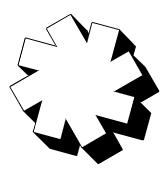


























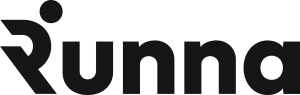
Running News
Ingebrigtsen Stars at World Athletics Indoor Championships 2025 – Plus All The Winners!
Sam Ruthe Is First 15-Year-Old To Run A Four-Minute Mile!
Eliud Kipchoge Will Run The 2025 Sydney Marathon!