Should You Pause Your Watch?


Do you pause your watch when you go out to run?
The truth is, there isn’t a right or wrong answer to this question! If you stop to chat to someone for 10 minutes in the middle of a run, then it’s fair enough not to want to record that, but let’s look at why you might want to think about not pausing it in some other situations…
If you’re training for a race or a time trial, if you pause your watch every time you have to stop, then you don’t take into consideration your overall performance, because every time you stop, you’re giving your body a rest.
If you’re running an intervals session, for example, where you’re running short bursts at a fast pace, followed by a prescribed recovery time, that recovery time is there to get your heart rate back down and, well, recover! In fact, recording your recoveries will allow you to take a look at your heart rate afterwards which will show you how quickly you were recovering, something which should improve with fitness.
If you went for an interval session, and only recorded the intervals and paused your watch for the recoveries – the watch will still use the overall elapsed exercise time and HR data, to inform things like Training Load and recovery

You may also find yourself taking breaks during a run because it feels hard or you’re uncomfortable at the pace you’re running at. But running through that – as long as you’re not running at a pace that’s beyond your fitness levels – is part of the mental aspect of training. If you stop to rest on training runs, then what’s to stop you from doing it in a race or time trial?
So if you’re out on a regular run and find you have to stop – maybe to get past someone or to cross a road – then you’re getting that recovery benefit, which in turn can skew your perception of the pace you’re able to hit and, most importantly, maintain.
Of course, we’re not saying it’s not ok to stop and take breaks – be it walking or standing – but by pausing your watch when you do, your overall average pace for that run will appear faster overall than you might be capable of – which will only set you up for disappointment when you want to hit a PB in a race or time trial.

Elapsed Time Vs. Moving Time
If you have paused your watch on a run, most GPS watches and Strava will show you your different times by splitting them into Elapsed Time and Moving Time.
Elapsed time is the duration from the moment you hit start on your device or phone to the moment you finish the activity. Moving time, on the other hand, is a measure of how long you were actually moving during the activity.
Strava will generally prioritize moving time in places like the activity feed, challenges, goals, and stats unless the activity is tagged as a race.
You’ll also get figures for your average elapsed pace and your average moving pace.
So, for example, if you run a 5k in 25 minutes with no breaks, both your average elapsed pace and your average moving pace would be 5 minutes per kilometre.
If you run 5 k in 25 minutes but you also pause your watch for 5 minutes during that activity because you had to stand and wait at a road crossing, stop to tie your shoelaces – then your average elapsed pace would be 6 minutes per kilometre and your average moving pace would be 5 minutes per kilometre.

Using your watch to record recoveries
If you have ‘auto lap’ enabled on your watch, it will automatically record your pace either every 1 kilometre or 1 mile – depending on which you have set up. One way to record your recoveries is to turn off auto lap and instead use ‘manual lap’ instead.
This means that every time you want to record your hard effort you can manually hit the lap button – so run at a certain pace or distance or for a certain time and then hit manual lap when you enter the recovery stage of your workout. When you look at your stats after your run, it’s then clear to see which of these ‘laps’ is a hard effort and the pace you ran at for it, and which is the recovery.
A common question from people running interval sessions is how can you see the average pace of only your hard efforts without having to calculate it manually – since your average overall moving pace includes recoveries.
A way to do this if you’re heading out to do a specific session, is to manually set up a workout beforehand. You can include elements like
- Warm-up
- Run reps
- Recovery reps
- Repeats
- And cooldown
All can be set to different targets like time or distance with different intensity goals like pace, cadence and heart rate zone.
The benefit of doing this is that after your run, you’re able to toggle between the different sections of the workout that you’ve completed – like the warm-up, run reps and recovery – and you can see the time, distance and pace for each of those sections of your run, including the average overall pace for just your hard intervals for example.
It’s worth remembering that when you’re following a workout on your device, some of them will automatically stop the activity timer once the final step of the workout has been completed. If you want to continue the activity recording after the final step of the workout, you can press the start/stop button on your device to resume the activity timer.
And let’s not forget, if you pause your watch manually, there’s always the danger you might forget to restart it! And then you lose the end of your run altogether – nightmare!
So, TOP TIP! if you still want to pause your watch, then one way to avoid this is to enable ‘Auto Pause’ during your run – so your watch will recognise when you’ve come to a stop and pause automatically and then restart once you get going again. Don’t forget that if you have this turned on, and attempt an interval session where you stop after an interval, the watch will pause too!
Watch the full episode on this topic below.

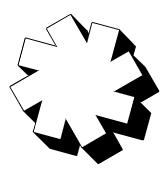


























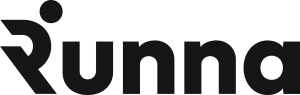
Running News
Could Shanghai Marathon Become A World Marathon Major?
Mengesha and Ketema Win The 2024 Berlin Marathon
ATHLOS 2024: An Incredible Night Of Women’s Track Racing in NYC